We wanted a LCD to display various settings and generally to impress the crowd 🙂 We ended up using the standard 16×2 LCD display.
Here’s the test code we used.
/*
Demonstrates the use a 16x2 LCD display.
The circuit:
* LCD RS pin to digital pin 12
* LCD Enable pin to digital pin 11
* LCD D4 pin to digital pin 5
* LCD D5 pin to digital pin 4
* LCD D6 pin to digital pin 3
* LCD D7 pin to digital pin 2
* LCD R/W pin to ground
* 10K resistor:
* ends to +5V and ground
* wiper to LCD VO pin (pin 3)
This example code is in the public domain.
http://www.arduino.cc/en/Tutorial/LiquidCrystal
*/
// include the library code:
#include <LiquidCrystal.h>
// initialize the library with the numbers of the interface pins
LiquidCrystal lcd(12, 11, 5, 4, 3, 2);
void setup() {
// set up the LCD's number of columns and rows:
lcd.begin(16, 2);
// Print a message to the LCD.
lcd.print("Hi Robot Builder!");
}
void loop() {
// set the cursor to column 0, line 1
// (note: line 1 is the second row, since counting begins with 0):
lcd.setCursor(0, 1);
// print the number of seconds since reset:
lcd.print(millis()/1000);
}
A great video on Arduino LCD control:



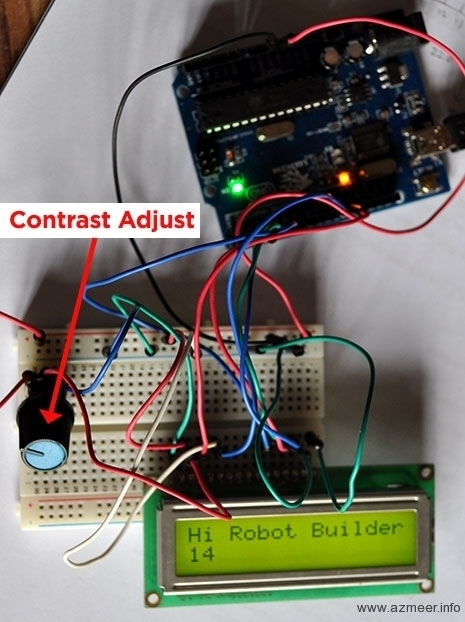
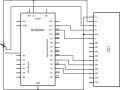





Hello
could you share your full code please? or at least could you share how did you detect the patterns in order to traverse the path successfully?
I’m also making a line follower and I have a problem in detecting the patterns.
Hello Azmeer,
how did you guys combine your codes? I don’t see the final code anywhere.
Could you post it somewhere?
Thanks!